![]() Home
Desktop products
Programming
About us
Home
Desktop products
Programming
About us
XDESK SysTrayX XFilesDialog Downloads Translations Register FAQ
The standard file dialogs are a part of the operating system that people use very often without realizing how inefficient those dialogs can be!
The initial file dialog in Win 3.x was looking similar to this:
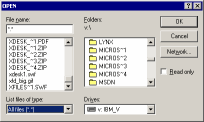
The dialog is still available under all the newer Win32 versions, up to and including WinXP, but is so obviously ineffective that no new application is using it - it is simply too small, and you can only see about 6-8 items in each of the lists - as a result if there are many items (as in the example above, see the size and position of the scrollbars) you have to scroll many, many times in order to find the file that you want!
In Win95 a new "Explorer-like" file dialog was introduced - it has a lot of extra features but the size is still VERY limited, and it still has big usability problems!
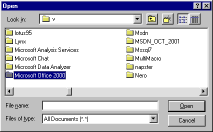
The two lists from the previous version were consolidated in a single, bigger list, and now you can see more items (6-18) BUT new problems were introduced - since the folders and files are listed together you really have more items to scroll, the size of the items is set to the longest in the entire list (so extra space will be wasted), you can not see very easy in which folder you actually are and some other small things.
The limitations of the dialog were so visible that MS Office is using another non-standard type of file dialogs:
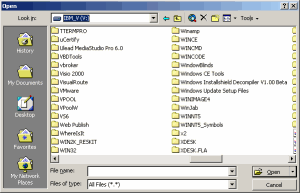
All the problems of the Microsoft file dialogs are better described "on this site" but you only need a look on how a standard file dialog is looking with XFilesDialog below and you can understand the difference!
The dialogs are simply bigger, much easier to navigate, it is easy to see in what folder you are, you no longer need to change each time the view type (detailed, list, small or large icons) or the sort order, and on top of that you have lists of most recent files, folders and your favorites, and that can even take place for older programs that were never designed for that!
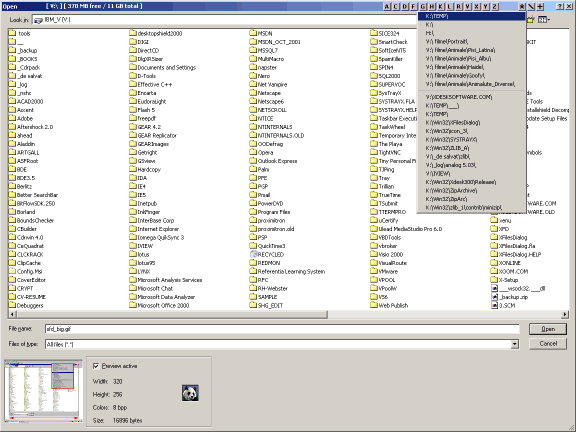
Since the new XFilesDialog v2 it is even possible to automatically replace the non-standard MS Office dialogs with the now-enhanced Windows dialogs!
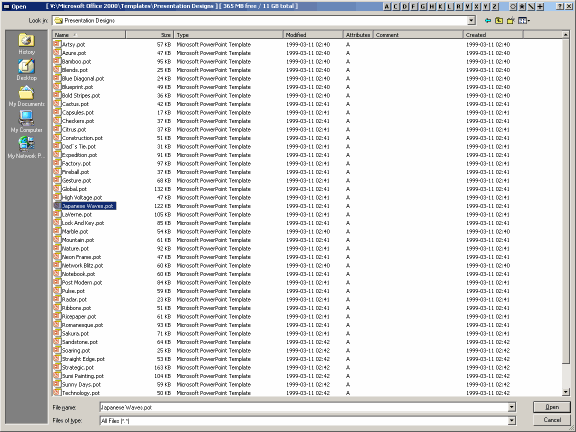
All the pictures above were take on the same system in the same conditions and were reduced to 1/2 on each direction in order to be easily displayed on the screen of most our visitors.
All the normal functions that provide access to the standard file dialogs are based on only two API functions called GetOpenFileName (for load / open) and GetSaveFileName (for saving files) - both functions are exported from COMDLG32.DLL and use a structure called OPENFILENAME that contains all the information about the desired actions - the only problem might be that the structure can have 2 different versions and in order to write a program that will still work on older Windows versions you will have to decide at run-time which OPENFILENAME is required!
The OPENFILENAME structure contains a LOT of parameters and flags - as a result it is possible to customize in very advanced ways the standard file dialogs, but that can be very complex in certain conditions!